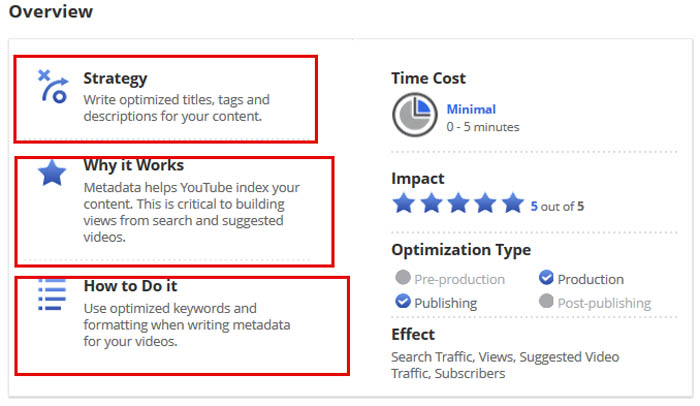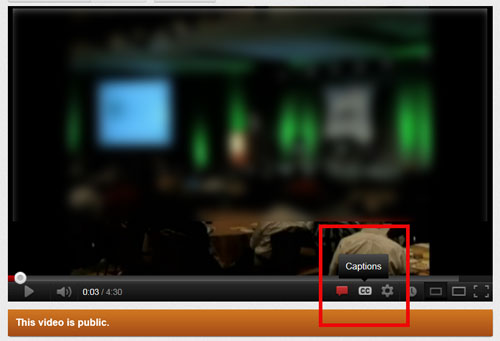Ok, so hopefully you’ve gone thru the exercise of changing your “Default YouTube Channel Name” already. However, there is still work to be done to get your YouTube channel further customized. In this exercise, I will be changing our “YouTube Channel Display Name“.
Ok, so hopefully you’ve gone thru the exercise of changing your “Default YouTube Channel Name” already. However, there is still work to be done to get your YouTube channel further customized. In this exercise, I will be changing our “YouTube Channel Display Name“.
1- Go to your new YouTube channel at https://www.YouTube.com/
To change this you’ll have to disconnect your Youtube channel “from” your Google+ account first!
2- Click your NAME in the upper right hand corner (see screen shot) and the following menus will pop down Continue reading How to Change Your Default YouTube Channel Display Name?