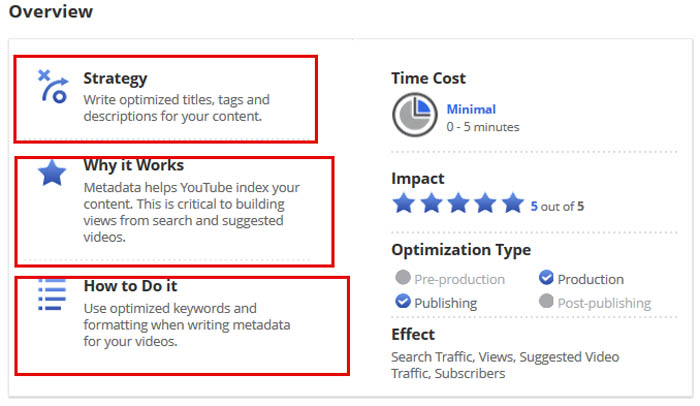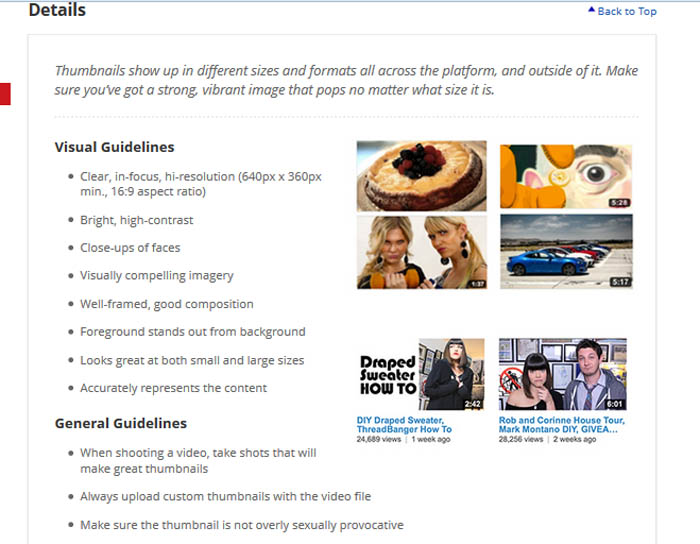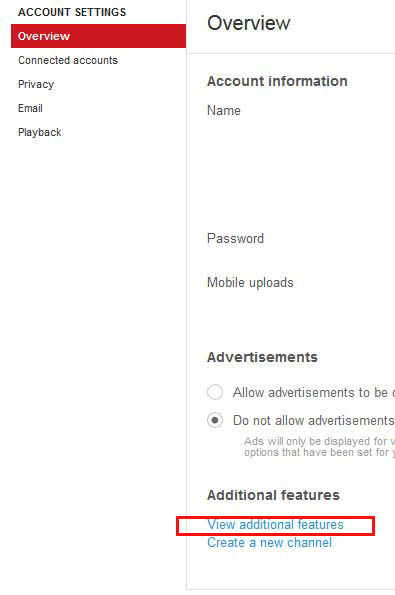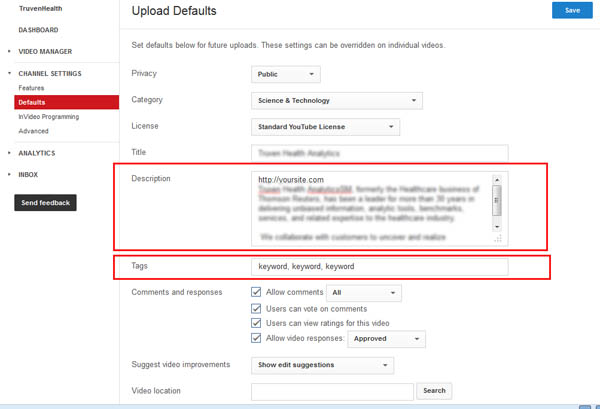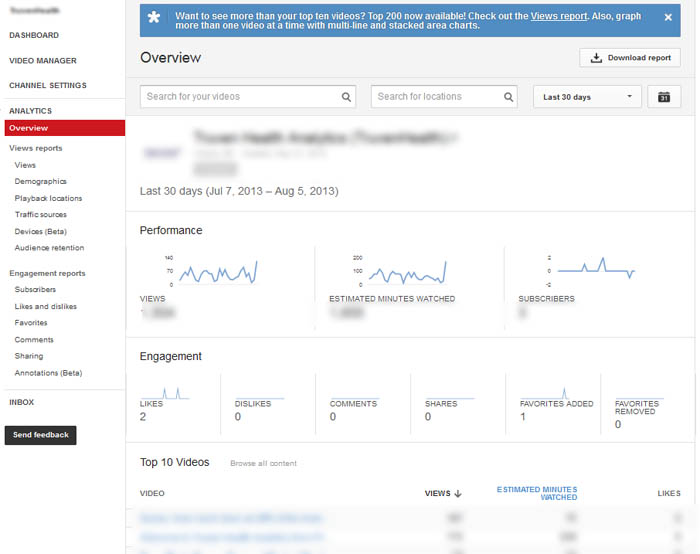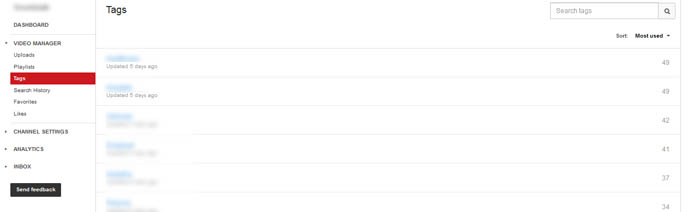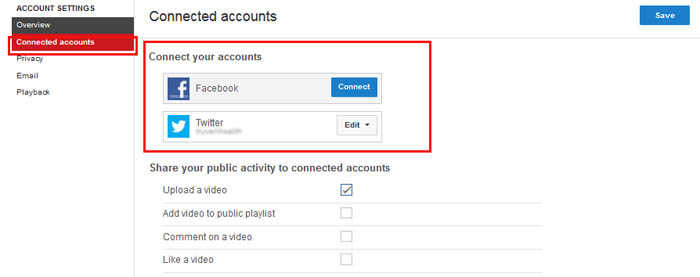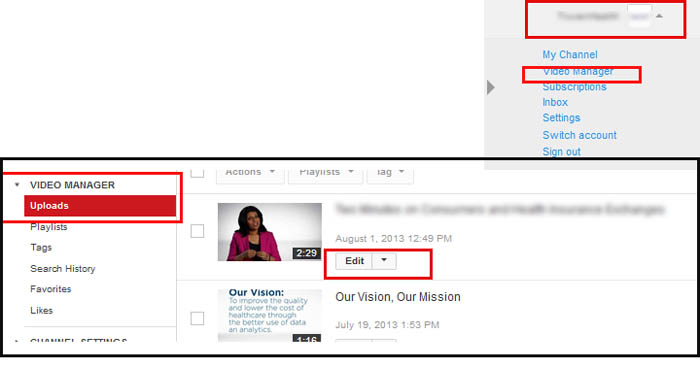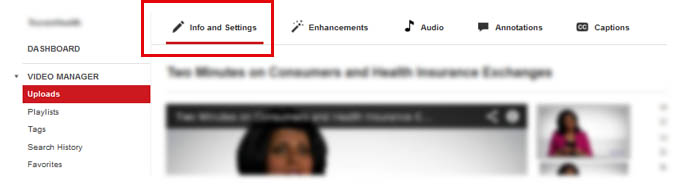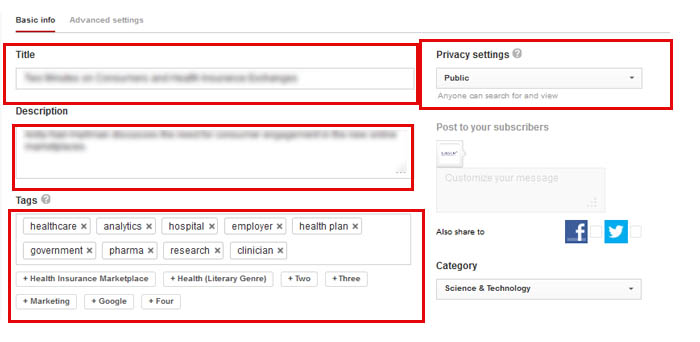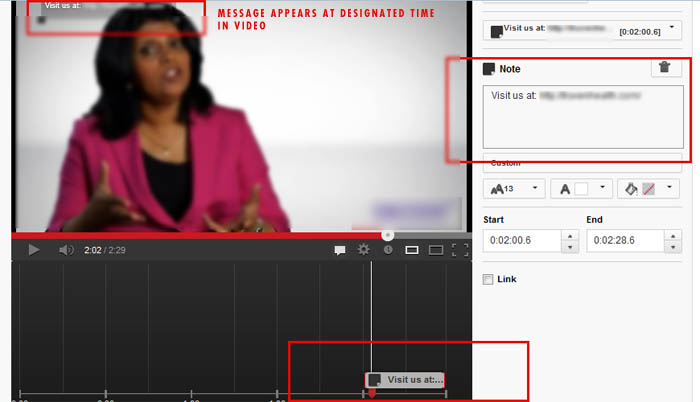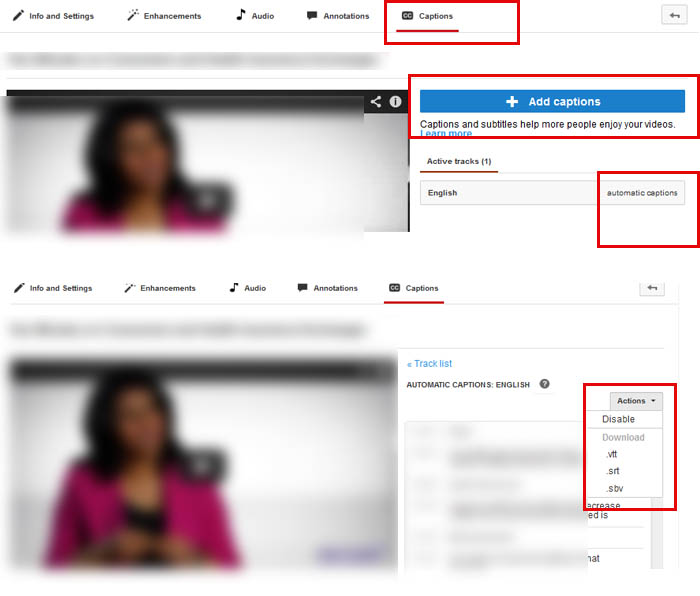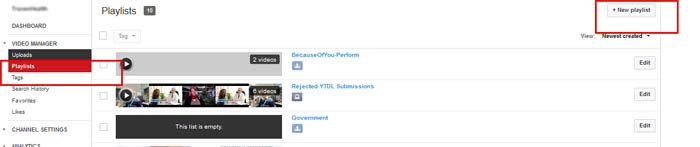Welcome back, I’ve got a few tips on how the big boys make the best of their Youtube videos by providing plenty of SEO opportunities to each video. While the YouTube front is always changing, there are some basic areas that you can provide a pretty good round of SEO to each video to provide avenues for more traffic to your hub site.
Welcome back, I’ve got a few tips on how the big boys make the best of their Youtube videos by providing plenty of SEO opportunities to each video. While the YouTube front is always changing, there are some basic areas that you can provide a pretty good round of SEO to each video to provide avenues for more traffic to your hub site.
Youtube has been listed as the second largest search engine. Which means you can potentially get more traffic from Youtube than Bing / Yahoo!
To start off, there is no better way to drive this idea home than YouTube’s own advice!
Check out the image from Youtube’s suggestion. If this isn’t a hint, I don’t know what is!
A great followup piece of advice also comes form Youtube’s advice on thumbnails!
Graphics include areas to Optimize
Breaking down YouTube into SEO:
_______________________________________________________
Add User name (name of company or related) to
Account (top right menu)–>Settings–>Overview
SETTINGS->OVERVIEW (on page at bottom – look for ADDITIONAL FEATURES–>VIEW ADDITIONAL FEATURES)
Set default on future uploads:
This section serves as a great reminder on new videos to include your URL with your description (potential entrance points for traffic back!)
It also is a reminder to include Keyword Tags!
Continuing on:
Per the left hand navigation: ADVANCED
There are 4 opportunities here to add some SEO value:
1- Add Keywords to Channel
2- Associate your website
3- Allow other channels to publish your site as recommendation
4- A way to tie in your Youtube with your Google Analytics account
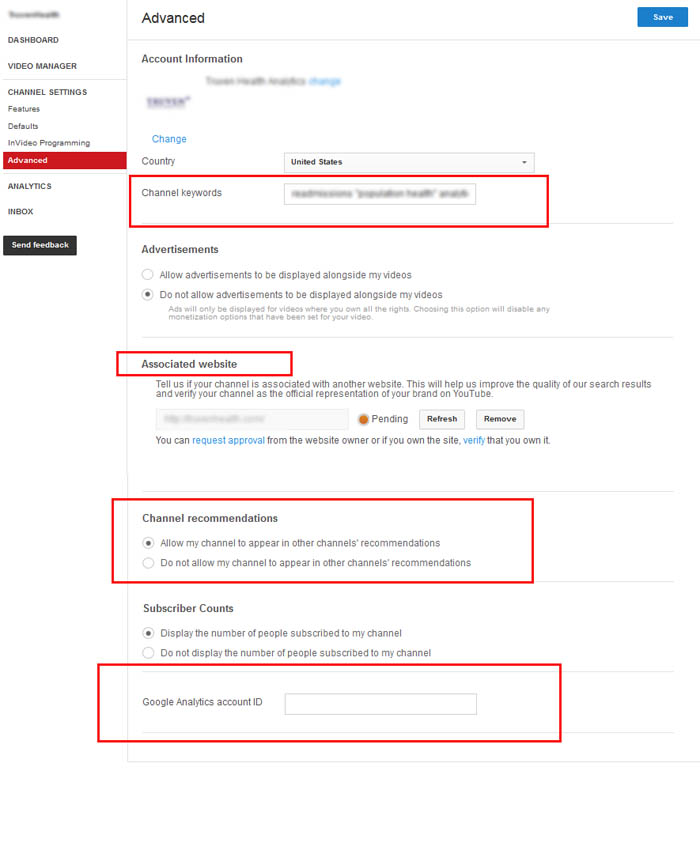 Per the ANALYTICS section:
Per the ANALYTICS section:
A Great way to get Youtube viewing insight into data, views, minutes watched…etc
Don’t forget TAGS under the VIDEO MANAGER section!
A great way to see how you are being found, the search history and the number of LIKES
Gives you insight into what others find important!
OVERVIEW–>CONNECTED ACCOUNTS
Great way to auto-post Videos as they are added to YouTube (production aid)
VIDEO MANAGER–>UPLOADS-->(Select Video on right) EDIT
This will take you into the INFO AND SETTINGS section of image editing
Each Video has plenty of SEO Optimization sections.
You’ll want to utilize all these sections as they help you to get found on YouTube, which can trickle over into Google
1- Privacy setting – set to public
2- Title: Useful Title using keywords you would like to rank for in either Youtube and/or Google
3- Description: A useful, and keyword rich description. Note: You should also include a URL link at the beginning to give users a chance to jump back to your homepage or landing page (descriptions recognize http://www.yoursite.com)
4- Tags: Youtube allows Tags up to a total of 500 character limit
There is also a TAB in this section called ADVANCED SETTINGS:
Make sure to check that your video is embeddable, so that others can share it
Moving on to the ANNOTATIONS Section, you have an additional opportunity to have a message pop up during the video
An example might be your website URL that reminds viewers to visit your site or a CTA (Call to action) that makes suggestions to viewers
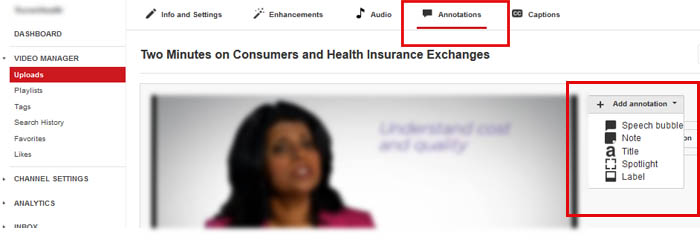
Annotations can be set to appear on your video at a designated time and for desired duration. You can add a link, but it is not clickable unless you are linking directly within Youtube to another video or channel. The annotation has no direct SEO value, but it does prompt viewer engagement.
CAPTIONS: Captions ((transcriptions))become searchable and have SEO value for getting found. (This has been tested against some words used in the captions)
“Youtube is indexing your video’s transcriptions and uses it to rank your video for some of the keywords in the transcription”
The easiest way is to let Youtube generate a default caption first, then Export that, re-edit it (as a text file) and re-upload
You also can get clever and add your home page URL to the end of the videos caption to try and gain some extra SEO pull
This opportunity using captions is a little known/ used method for getting additional SEO pull
PlayLists:
Playlists are searchable! (and viewable in search)
What better way to get your videos viral than creating theme playlists, including your videos and then publishing them under different interest categories. Create a new playlist – then add videos relative to the theme
Youtube Front Page Channel info:
Youtube gives you some great opportunities to really optimize your channel. Per this graphic you’ll wnat to make sure you take advantage of all of them
1- Enter keyword rich channel description
2- Add links to social media channels and even landing pages!
3- Don’t forget about the visual home page link you can add by checking off the “Overlay first link on channel art” under CUSTOM LINKS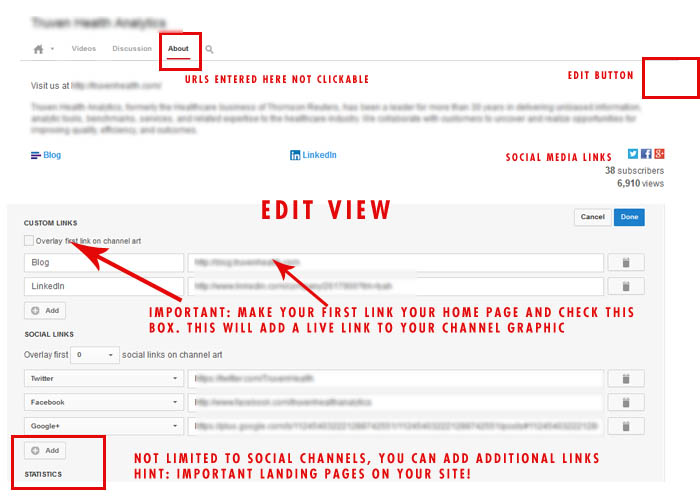
Can I add a website URL ON my video?
Not thru Annotations (to an outside site) – Youtube only allows links on videos to YouTube Channels
Though you can use http://www.linkedtube.com/ to modify your Embed code and have it sport a link
(This is great for changing the code on your Youtube video to include a link to your website used on an outside site)
For instance: Linkedin has a spot to include a video, you can can embed a youtube video with a link added to it per http://www.linkedtube.com/
Description per Linkedtube.com
LinkedTube is a Flash widget that adds link and sharing options to YouTube videos. With this you can transform any YouTube video into a useful viral promotion tool. Unlike standard YouTube players it links directly back to your URL, for example you can create video product listings linking direct to your shopping cart, music video links to the iTunes store or just link back to your website or blog. Plus, when others share your video they all link back to your own URL.
OTHER TIPS:
– Posting HD videos instead of SD
This has been tested by us in several occasions. HD videos out-rank standard definition videos every time.
– Including tags from other videos which rank well for the keywords that you are targeting
– Build links not only to your videos, but to your CHANNEL to help build authority!
SEO your YouTube! 2013