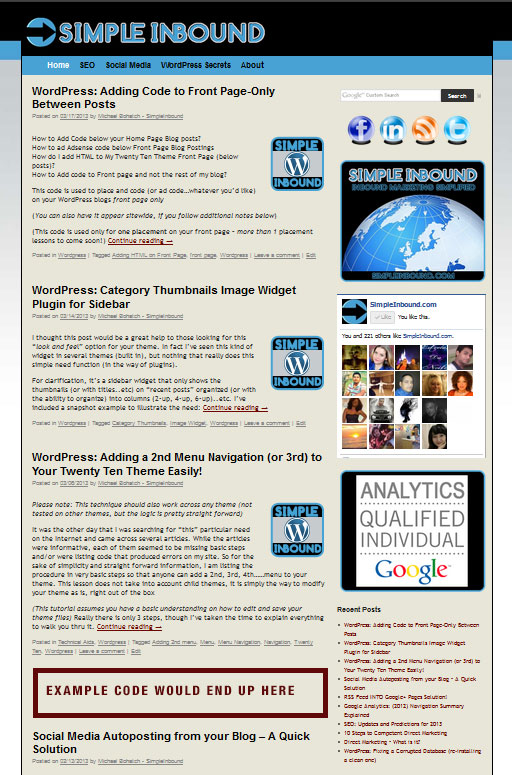How to Add Code below your Home Page Blog posts?
How to Add Code below your Home Page Blog posts?
How to ad Adsense code below Front Page Blog Postings
How do I add HTML to My Twenty Ten Theme Front Page (below posts)?
How to Add code to Front page and not the rest of my blog?
This code is used to place and code (or ad code…whatever you’d like) on your WordPress blogs front page only
(You can also have it appear sitewide, if you follow additional notes below)
(This code is used only for one placement on your front page ) (more than 1 placement lessons to come soon!)
SEE EXAMPLE:
1- Open up LOOP.PHP
2- Find this piece of code in LOOP.PHP
<?php while ( have_posts() ) : the_post(); ?>
3- Place the following code segment right ABOVE it
<!– CODE added to place in CODE addin onto front page only –>
<?php $postnum = 1; $showads = 3; ?>
<!– end CODE added to place in CODE addin onto front page only –>
4- Note:
This is set up to place the code after your third blog post 3, if you want to change that, then change 3 to another number (Example: =5)
5- Great! Now onto the 2nd part
_________________________
6- Find this code in LOOP.PHP (closer to the bottom)
<?php endif;
7- Place the code listed below right ABOVE it
(though erase the part that says “ERASE THIS LINE AND PLACE YOUR CODE HERE” and place in your desired code
<!– CODE part 2 added to place CODE addin –>
<?php if (is_front_page()) { ?>
<?php if ($postnum == $showads) { ?>
ERASE THIS LINE AND PLACE YOUR CODE HERE
<?php } $postnum++; ?>
<?php } ?>
<!– END – CODE part 2 added to place CODE addin–>
8- That’s it!
______________________________________________________
What if I want this on every POST, ARCHIVE and HOME PAGE?
A: Use the following code instead (as noted in step #7)
<!– CODE part 2 added to place CODE addin –>
<?php if ($postnum == $showads) { ?>
ERASE THIS LINE AND PLACE YOUR CODE HERE
<?php } $postnum++; ?>
<!– END – CODE part 2 added to place CODE addin–>
______________________________________________________