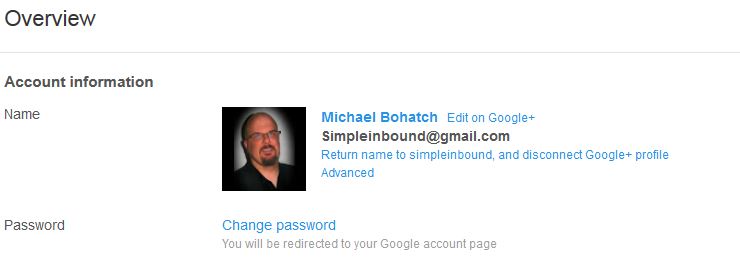Ok, so hopefully you’ve gone thru the exercise of changing your “Default YouTube Channel Name” already. However, there is still work to be done to get your YouTube channel further customized. In this exercise, I will be changing our “YouTube Channel Display Name“.
Ok, so hopefully you’ve gone thru the exercise of changing your “Default YouTube Channel Name” already. However, there is still work to be done to get your YouTube channel further customized. In this exercise, I will be changing our “YouTube Channel Display Name“.
1- Go to your new YouTube channel at https://www.YouTube.com/
To change this you’ll have to disconnect your Youtube channel “from” your Google+ account first!
2- Click your NAME in the upper right hand corner (see screen shot) and the following menus will pop down
 3- To do this you’ll need to go into your YOUTUBE SETTINGS (see per screen)
3- To do this you’ll need to go into your YOUTUBE SETTINGS (see per screen)
4- You will see next to your avatar the option, “RETURN NAME TO _____ AND DISCONNECT GOOGLE+ PROFILE”
This will then tell you that your channel name is no longer connected with your G+ profile. As you can see from the screen YT makes sure that you know what your options here are. In my case I will making the profile less personal and more in tune with my site name
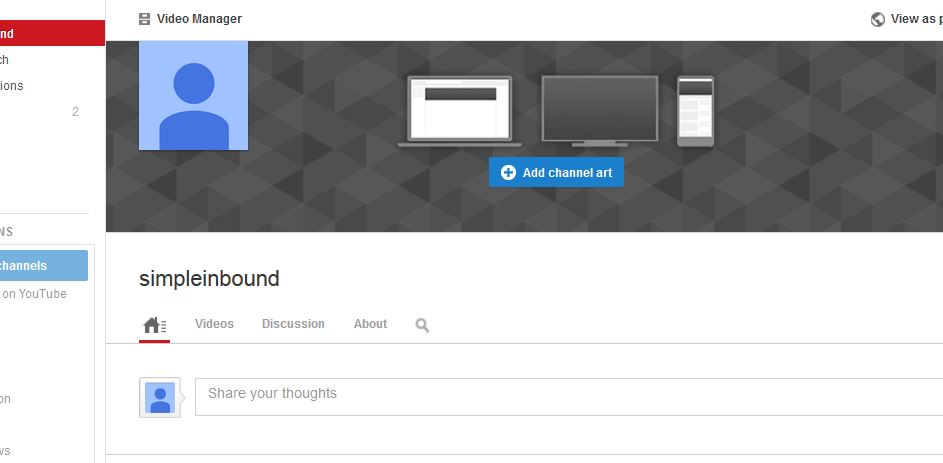 The “Channel Display Name” name has now changed to the “Channel Name” (name used in URL string)
The “Channel Display Name” name has now changed to the “Channel Name” (name used in URL string)
Now what you will find is that the isolated YouTube channel still wants you to connect it now to a Google+ page (yes there is this need within Google to want things to connect together, of which you can do by connecting it with a Google+ page or ignoring it for now)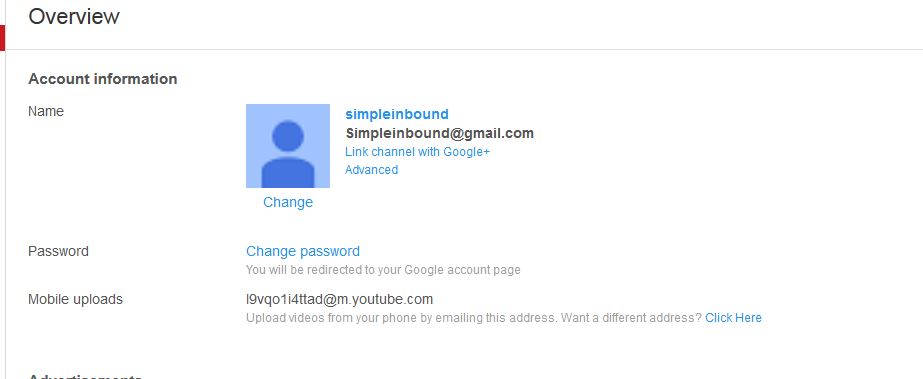
You also have the option of modifying your name if you don’t want the one that you use in your “Channel Name” (per screen shot). This action though does create a Google+ PAGE that it associates with (so you get one regardless if you wanted it or not!)
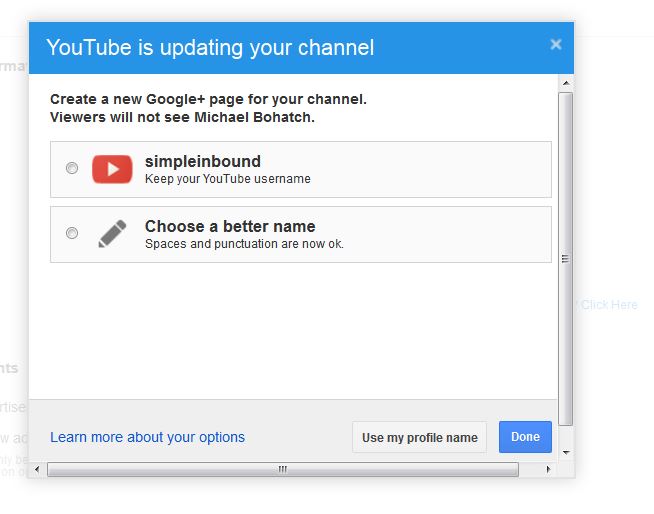 If you don’t like this then it still gives this option afterwords “Temporarily disconnect Google+ page and use your Youtube username)
If you don’t like this then it still gives this option afterwords “Temporarily disconnect Google+ page and use your Youtube username)
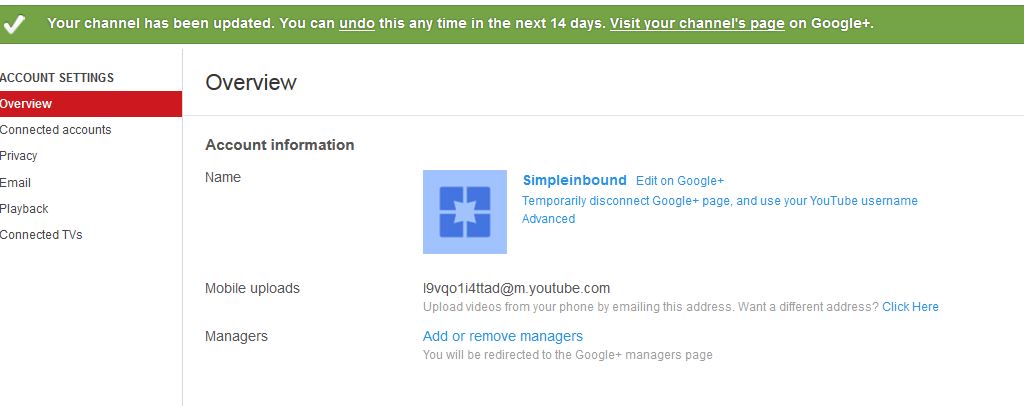 Either or, it really would like the YouTube channel to be connect to a G+ PAGE or G+ user profile
Either or, it really would like the YouTube channel to be connect to a G+ PAGE or G+ user profile
Note: Each change may have a 20 minute delay
Remember that you can always go back to that ADVANCED option to modify. Once your in that section, YT usually provides a link to what your options are