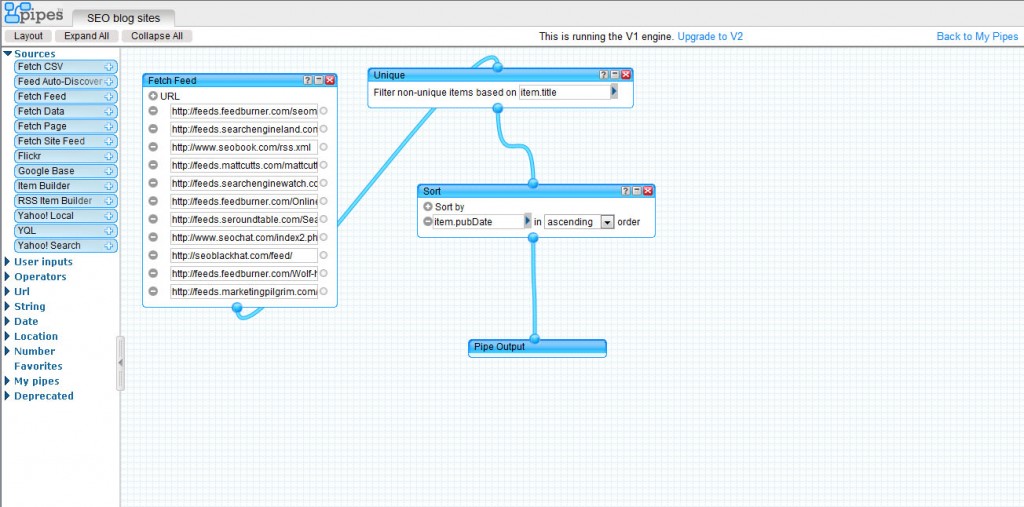How do I increase my Twitter following?
How do I increase my Twitter following?
How do I get followers faster?
How do I build an authoritative Twitter profile?
How do others get huge followings in a very short time (that are not celebrities)?
Help! What am I doing wrong – I need Twitter Followers?
Sound familiar?
This is something I get asked all the time. Namely how do I build up my Twitter Followers. Now there is a best practiced rule of thought here. That thought is you do it organically by engaging , conversing, promoting (your profile), and becoming a part of the community that other would WANT to follow. However, there still is the interest in marketing that wants quick results for appearance or authority sake. The following methods are ways in which you can elevate your Twitter followers
For clarification though I’ve divided it into 2 lists that distinguish the approach, both work under different principles.
BEST PRACTICES: (White Hat)
01- Thought leader
Become a thought leader by introducing compelling articles, others will take notice if you apply this to your niche or market
02- Engage | Interact | Add Value
(by commenting and following others, you can increase your exposure on “their” Twitter pages and to their followers
03- Self promotion 1
(Add your Twitter url to your email signatures)
04- Self promotion 2
(Add your Twitter url to your direct mailers or printed materials)
05- Self promotion 3
(Add your Twitter url videos, webinars, TV commercials, ads)
06- Self promotion 4
(Add your Twitter url to your press releases)
07- Self promotion 5
(Add your Twitter url to your FORUM signatures)
08- Add your Twitter url to your social profiles (About me, Bio, Description)
(Add to FB, Linkedin, Myspace…)
09- Post Twitter URL to your viral Youtube video “Descriptions”
(Example: http://twitter.com/simpleinbound – The tutorial demonstrates best practices as a Twitter user…….)
10- SEO your profile
(Fill out your Twitter bio, web site URL and description with rich relevant keywords
11- Add your business to your profile name (your user name in SETTINGS)
Example: Joe Taylor – Mechanic Parts
11- Button or callouts
(Very effective – if you have a popular blog, adding a Twitter button or widget towards near the top column can be one of the most effective methods)
12- Call to Action in articles (relevant anchor links)
(Either your own published articles or articles you submitted elsewhere – relevant anchor links are great ways to provide traffic and followers Continue reading 45 Top Ways to get Twitter Followers – The definitive guide →
 There are few tutorials on the web, that give more detailed info on using software to prep HD video.
There are few tutorials on the web, that give more detailed info on using software to prep HD video.