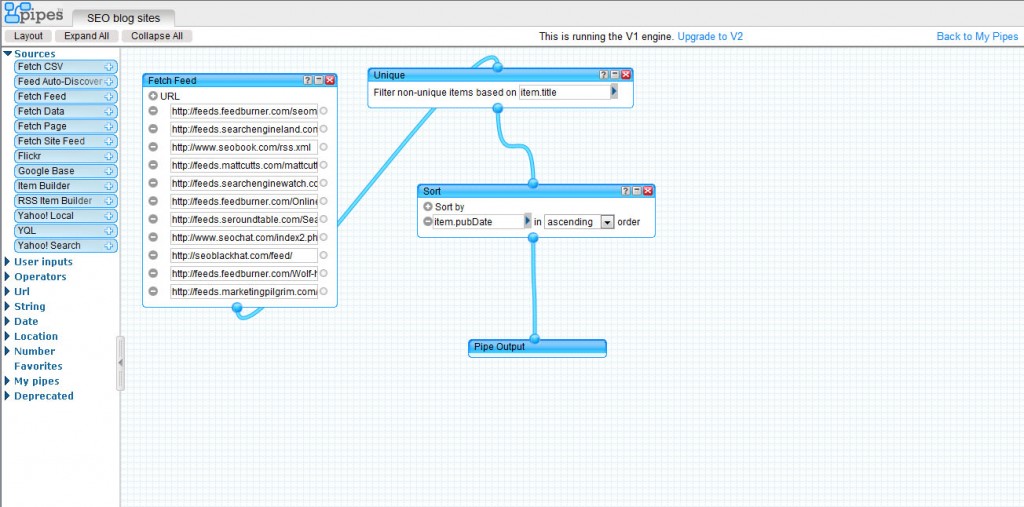Creating a Combined RSS Feed
Creating a Combined RSS Feed
How to aggregate a Feed?
Combining RSS news feeds into 1 feed using Yahoo Pipes
A quick intro to Yahoo Pipes
RSS feeds are the heart of online news and media these days. Simply enough if you have one, visitors can subscribe and get to all your updates in one shot so that they can bookmark it. Often you may want to create a feed that combines several sites into your own custom RSS feed collectively.
I often do this so that I can click on 1 bookmark and get the latest news from several sites at once
There have been a few sites that allow you to do this, though the problem is that sometimes they don’t stick around if they are not well established enough. One site I used to use was http://www.rssmix.com/ though there are times when its been down so it hasnt been as reliable as I would like.
So I found Yahoo Pipes, and even though it is nerdy in look and feel it’s actually quite robust and reliable.
That’s ok, because that is what this article is going to help you do…understand the Y pipes! (Click illustration for larger view)
01– go to http://pipes.yahoo.com/pipes/
02– Join or sign in
03– Real quickly on the tap nav, “My Pipes” is where your created “pipes” WILL RESIDE. To create a new one, you’ll want to click the “CREATE A PIPE”
04– Ok, here is where you scratch your head and go….what the heck is this? It’s ok, As I’m providing a step by step, so that its relatively painless.
CREATING A WORKING YAHOO PIPE: (your custom combined feed)
05– I’ve provided an illustration to help guide you. The example I’m using combines several SEO sites RSS feeds into 1 output Feed.
06– Drag the module FETCH FEED to your window grid
07– Compile your list of RSS feeds you’d like to add and add each 1 at a time.
08– Now paste 1 at a time into the field under URL in the “Fetch Feed” module. Click the “plus sign” to add the next one. Continue this way for each you want to add.
09– Next after that is built how you want it, drag over the UNIQUE module onto your window grid (you’ll find it under OPERATORS.
10– From the drop down, of this module pick “item.title”
11– now to connect them, you grab the blue ball underneath FETCH FEED and drag it to the top of UNIQUE
(see the illustration)
12– Next after you’ll want to drag over the SORT module onto your window grid and choose “item.pubDate” from the left field window (in the SORT module)
13– Connect blue ball like before, this time connecting the bottom of UNIQUE to the top of SORT
14– Now just drag the bottom of SORT to the top of PIPE OUTPUT
15– In top nav click button SAVE and then name your pipe
16- OK, almost done, but not quite – click RUN PIPE located at the top of screen.
17- This will give you your new RSS feed address which be located under the orange RSS feed button (says “Get as RSS“)
Takeaway:
– Ways to create a combined feed for simplicity and ease
– Great for not only your sites, but ones you reference
– Also can be used to fuel news content into social media sites using a single feed (more on this – coming soon!)
Yahoo Pipes: Building an Custom RSS Feed to your tastes