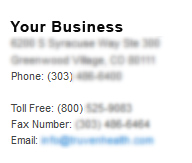While there are many options you can take for adding more schema.org categories to your local business page microdata, I have found the following as a great base to use as a template for your own modification. Before you begin, you must enter your business information in the following “Google local tool box“. (You can skip items such as “description” if you’d like)
While there are many options you can take for adding more schema.org categories to your local business page microdata, I have found the following as a great base to use as a template for your own modification. Before you begin, you must enter your business information in the following “Google local tool box“. (You can skip items such as “description” if you’d like)
NOTE:
The reason for this is that the tool will generate the latitude and longitude settings you will need based on your location.
Once entered in, hit the button at the bottom titled “GENERATE RESOURCES” which will then take you to the next page. Scroll down to the section marked SCHEMA. You’ll want to copy this code for adding your latitude and longitude settings to the code I am providing below.
Use this code as your base microdata code replacing out your own information (items marked in red). Make sure to change the latitude and longitude settings to your own as well.
The microdata code is designed to show the important elements while hiding unnecessary visual items from your page view. If you don’t want an item listed such as “Fax number” then delete that line of code
CODE EXAMPLE TO USE
<div itemtype=”http://schema.org/LocalBusiness”>
<span style=”font-size: 18px;”><strong><span itemprop=”name”>your business name</span></strong></span>
<div itemprop=”address” itemtype=”http://schema.org/PostalAddress”>
<span itemprop=”streetAddress”>your street address</span><br />
<span itemprop=”addressLocality”>your town</span>,
<span itemprop=”addressRegion”>your state</span>
<span itemprop=”postalCode”>your zip code</span>
</div>
Phone: <span itemprop=”telephone” content=”+15554866400“>(555) 486-6400</span>
<br />
<br />
Toll Free: <span itemprop=”telephone” content=”+15555259083“>(555) 525-9083</span>
<br />
Fax Number: <span itemprop=”faxnumber” content=”+15554866464“>(555) 486-6464</span>
<br />
<link itemprop=”url” href=”http://yourwebsite.com” />
Email: <span itemprop=”email”><a href=”mailto:your email address “>email@yoursite.com</a></span><br />
<meta itemprop=”branchof” content=”your corporation” />
<div itemprop=”geo” itemtype=”http://schema.org/GeoCoordinates”>
<meta itemprop=”latitude” content=”39.603267″ />
<meta itemprop=”longitude” content=”-104.898277” />
</div>
Once finished, copy the code and add to your html body code. It should look something like this: