
I’ve been building and tearing down Facebook Business pages for so long, that it would seem that everything in a new social platform is right there in plain sight. So you can guess my wonder when I logged into my gmail account, created a new Business page, and closed my web window. I could not get back into my Business page! (to edit that is)
So, I started to retrace steps and figured out that I would have to log back into “the” gmail account which I created the page. Ok, fair enough, but now when I get to the business page, the “edit” buttons are missing.
HMM….well like the trooper I am, I was instantly on the web searching for “how to get back into my Google+ business page?”. It seems that the feature is so new, there wasn’t too much reference on the subject.
After looking long and hard, the answer “was” in front of me. Though it just didn’t pop out and scream “here I am” on first experience.
If you refer to the image below, you’ll see that next to your personal profile is a drop down area. (if you created a page, that is) Clicking on that reveals the pages you created in which you can switch over to “assume” the identity of your page owner. You still have to click on your “profile button” (on top) and then that little blur button should show up to the right of your name.
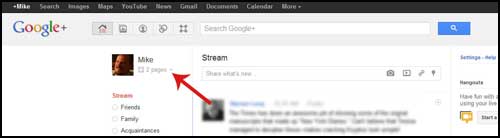
Fair enough, Google+ is pretty easy but a few obvious things might not be SO obvious.
I hope this little tip gets you back into your page so that you can customize away. I’ve since seen a few sites and software vendors pop up, so I think it’s starting to catch on.
Stay tuned for more Google+ page solution tips!
