A while back I was dinking around with various front page sliders. For WordPress there are maybe about 10 noted. Though for my needs, I wanted something quick, something easy and one that actually looks pretty decent. I installed a few of which some worked and some didn’t. My search seemed to be complete with the inclusion of “Recent Posts Slider”
http://wordpress.org/extend/plugins/recent-posts-slider/
To make things easy for ya, I’ve included MY recommended settings. I’ve also included a screen shot (click for larger view) for those who like to just see everything visually.
The section that says “Category IDs” is used for keeping certain categories OUT of the slider.
(NOTE the use of a negative number)
My set up requires a little manual effort per included post, but this gives me control over which articles i want featured and which I don’t.
Essentially when you create a post, make sure to write down its “ID number”
(you’ll see it in the URL)

you’ll need to paste this into the section that says “Posts to include”
(paste in with commas in between)
_____________________________
INSTRUCTIONS ON INSTALL: RECENT POSTS SLIDER
01-install “Recent Posts Slider” plugin
02-
How to use:
In order to display the recent posts slider, you have 2 options
1.Simply place the code
<?php if (function_exists(‘rps_show’)) echo rps_show(); ?>
in your theme.
I added my code to the file “index.php”
(depending on your setup – you might add it to loop.php)
Note: if in loop.php, it will dsiplay on all pages, if on index.php it will only show on home page
OR (dont use both methods)
2.Add the shortcode
‘[rps]’
(if you are using a PAGE for front page – static html page)
__________________________________________________________
SETTINGS MAGIC:
My favorite preference?
“show post thumbnails” in the slider content field
to work and look the best upload an image that is at least 568 pixels
(and specify in your gallery that the image is a “featured image”)
Tip:
If you’d like the featured image to expand to full width of slider make at least 568 pixels
Though if you want both the slider AND your web site header spot – than make at least 1200 pixels width
It will fill in both spots upon using image as “featured image”
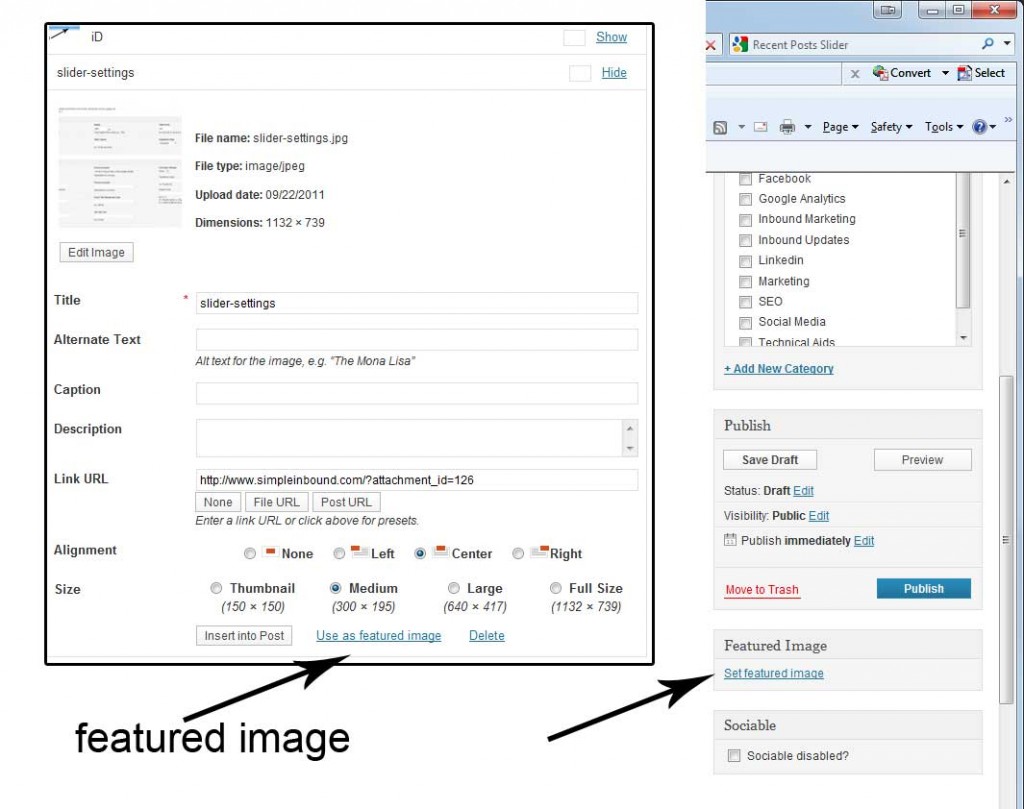
Limit or increase number of words if you choose “show both”?
“Excerpt words” field…. (I set mine to 75)
Recommended with and height?
580 x 250
Adding numbers in “POST TO INCLIDE” limits the slides to those articles ONLY
Leaving that blank and it will just pull from you recent posts
CSS TWEAKS?
HOW TO ADD BOTTOM MARGIN?
in the plugin css file (recent-posts-slider/css/style.css)
change:
#rps {
float: left;
position: relative;
border:1px solid #e8e8e8;
}
to
#rps {
float: left;
position: relative;
border:1px solid #e8e8e8;
margin-bottom: 20px;
}
MAKE TITLE BIGGER?
#rps .col p.post-title span {
font-size:13px;
font-weight:bold;
margin:0px;
padding:0px 10px;
height:40px;
overflow:hidden;
position:absolute;
color:#666;
text-decoration:none;
line-height:18px;
}
Want to see how it looks on another site??
Here is an example of one i set up for a client

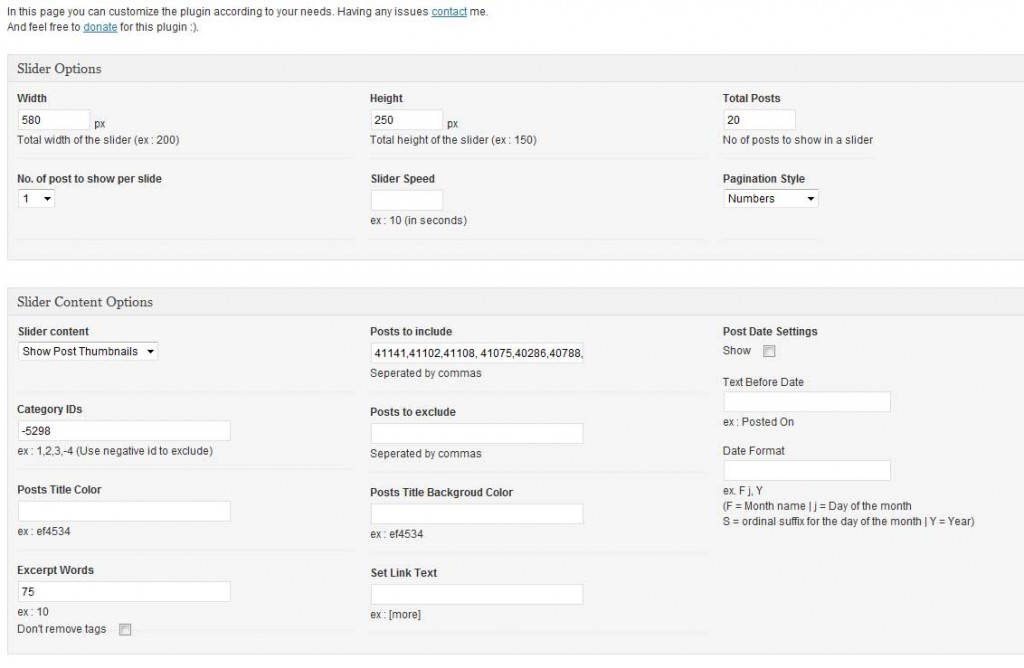
Great Post..thxz
wonderful post, thanks for this
certainly!