I just installed the Google toolbar, where did Page rank go???
OK, I wont go into the semantics of if PR is important or not, you can read more on Pagerank
Simply, this article is on how to get PR to show in your Google tool bar?
(just so you know it’s been somewhat hidden)
01- Install Google ToolBar
02- Right click on Google Toolbar and select “Google Toolbar Options”
(you can also click on the wrench icon
03- per the illustration, click on PRIVACY, and check the Google Page rank boxes (see image)
04- SAVE
05– OK, not done yet….see the MORE button (see image) -click to drop down, then drop down on the PAGERANK menu
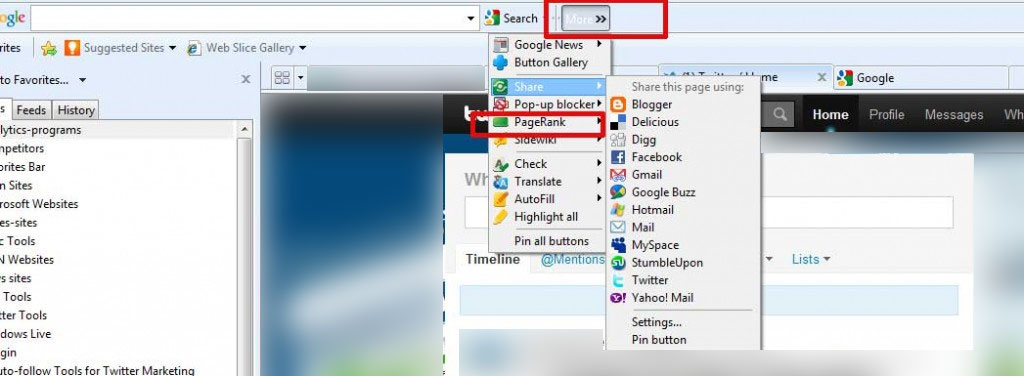 06- Select PIN Button (this will put it into your Google Bar
06- Select PIN Button (this will put it into your Google Bar
That’s it!
Enabling Google Pagerank in Internet Explorer (where is it?)
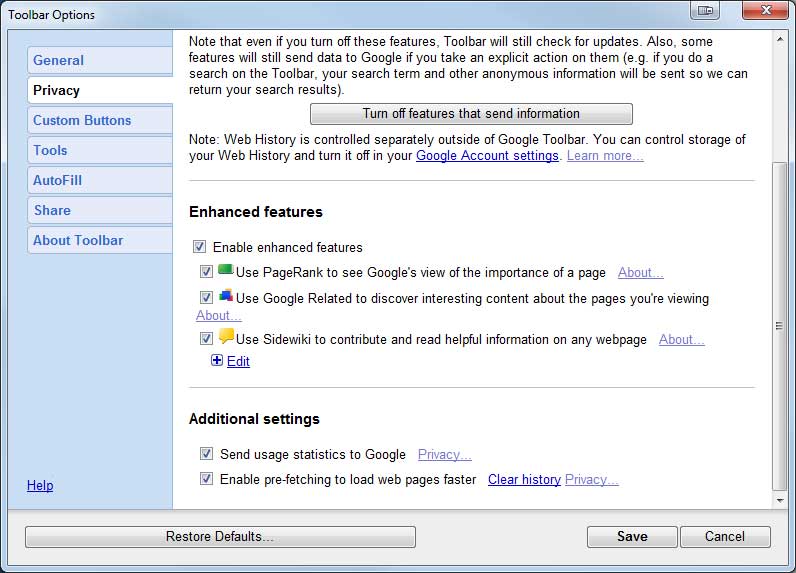

After all the useless suggestions, this one was the most correct and worked right! Thnx, many many thnx!
Glad to help!